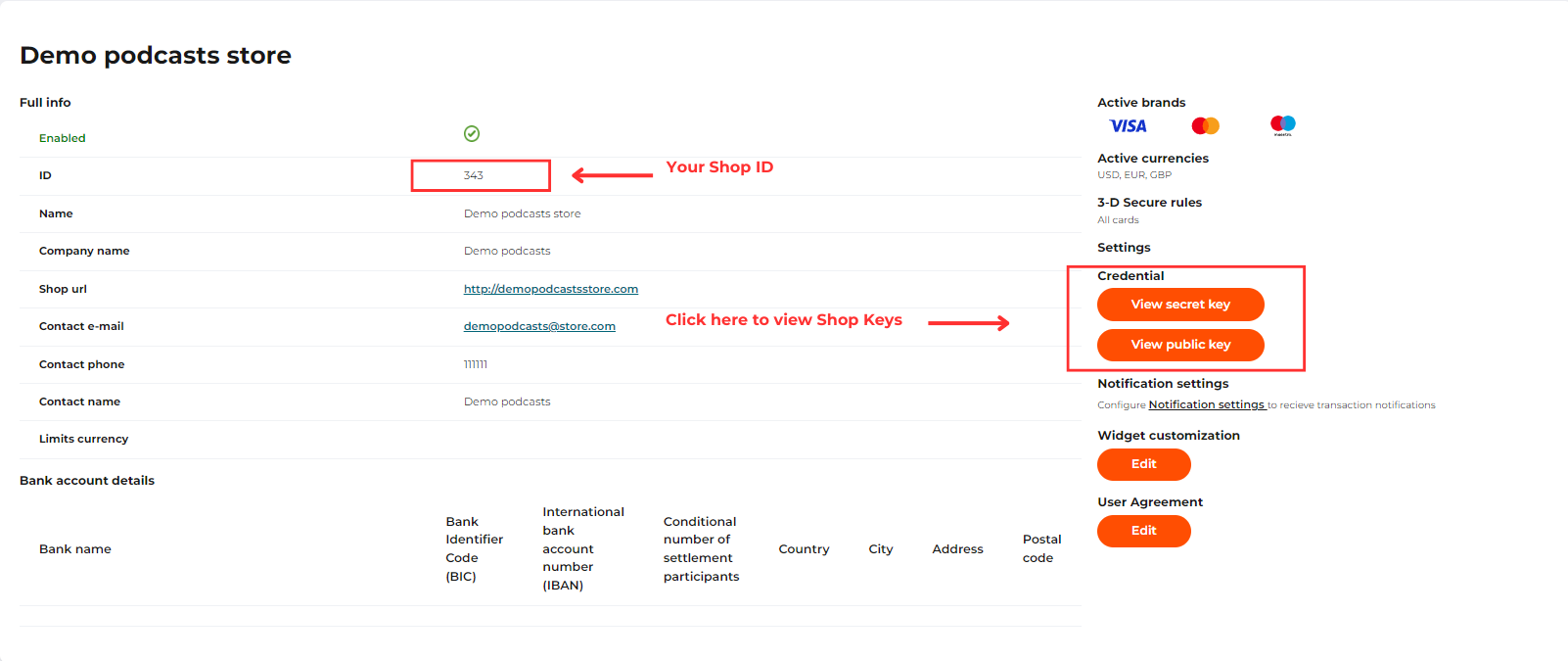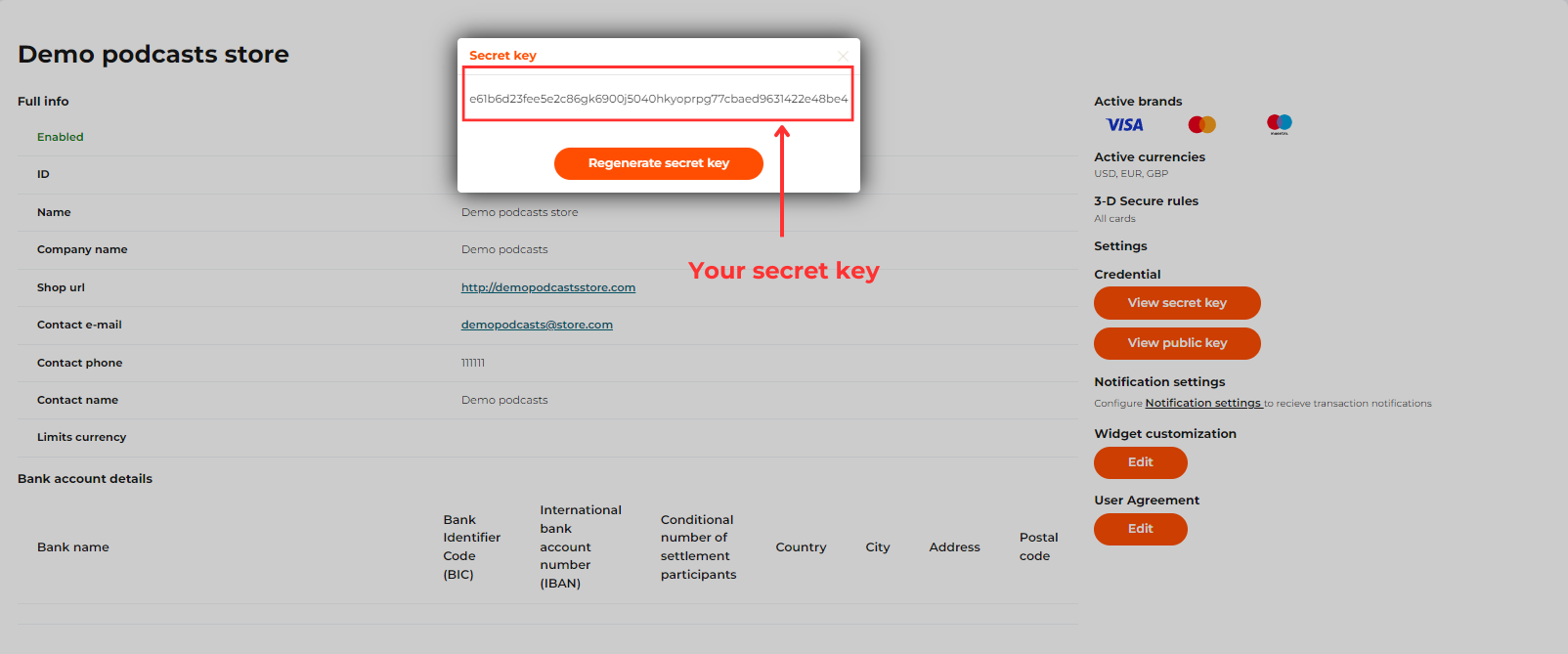Shop ID and Secret key
All requests to eComCharge API must use HTTP Basic authentication with Shop ID and Secret key as a username and a password respectively.
To find your Shop ID and Secret Key, follow the steps below:
- Log into eComCharge backoffice and select the Shops tab.
- Once you see the list of your shops, click the Details button for the required shop.
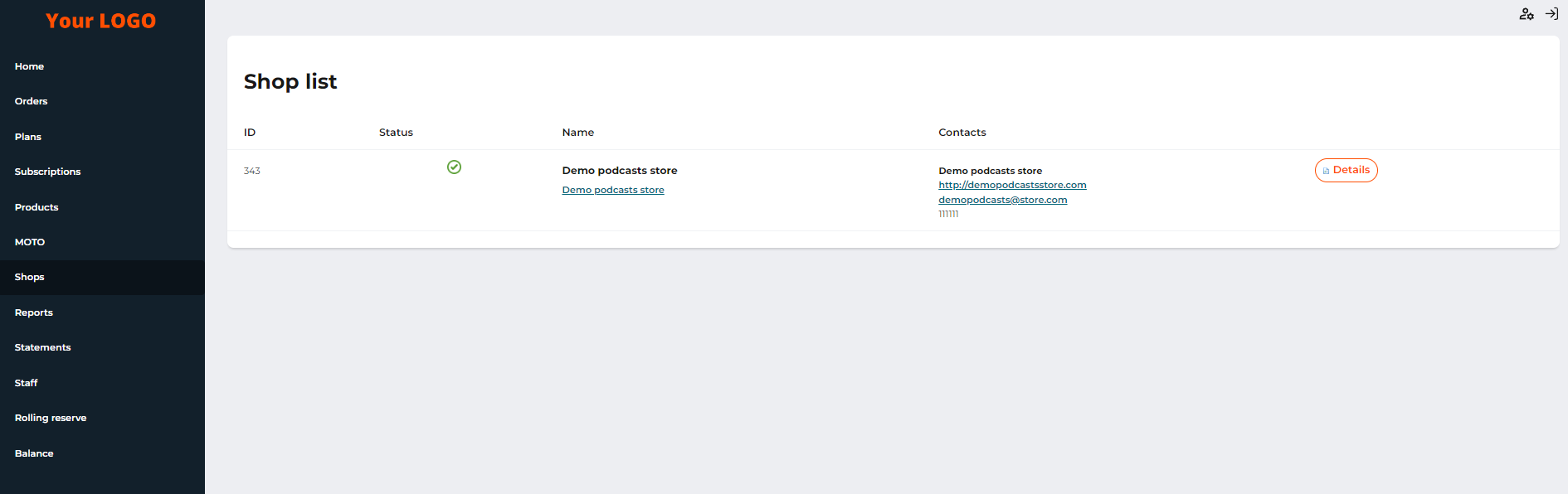
On the page with your shop details, please find:
- Shop ID - the value set in the ID line;
- Secret Key - will be shown when you click the View secret key button in the Credential section.